
Onboarding Completion
Learn About Creating Lists here, ...
Creating Lists
You can learn how to create Lists in this tutorial.
How To Create Lists
Objective:
This tutorial provides step-by-step instructions for creating and organizing lead lists in the Lead Program, ensuring efficient management of lead searches across various categories (Company, People, Domain, and Influencer).
Step 1: Choose List Type
Before starting a lead search, decide which type of list you want to create.
Options include: Company List, People List, Domain List, and Influencer List.
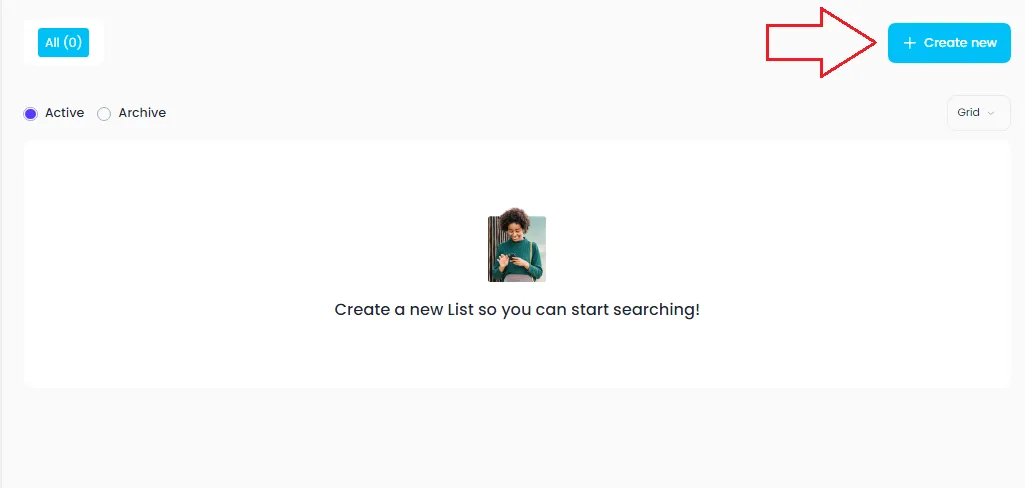
Step 2: Create a New List
Navigate to the list creation option.
Select the appropriate list type (e.g., Company, People, Domain, Influencer).
Name your list, such as "Company Search Demo."
Click "Save" to store the list.
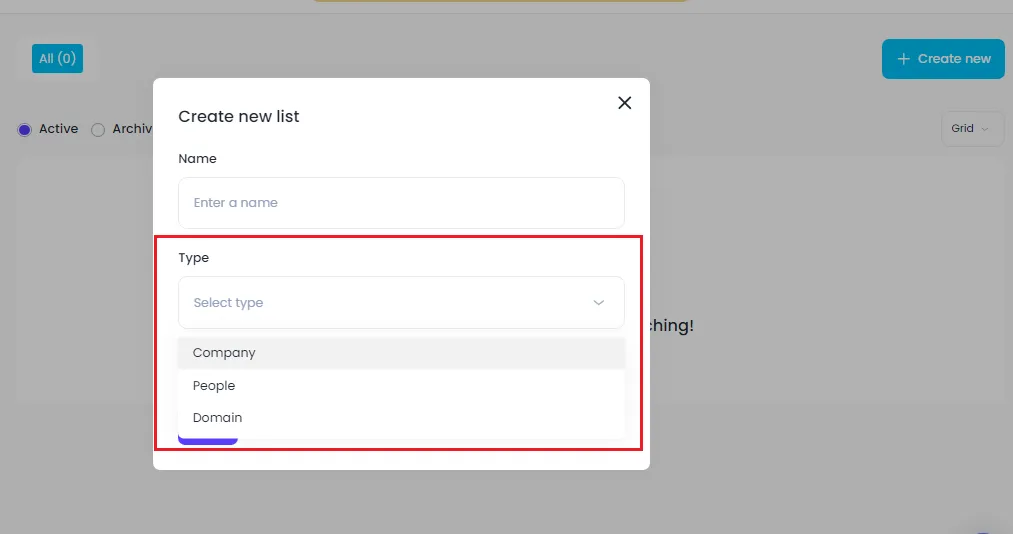
Step 3: Create Additional Lists [Optional]
Repeat the process for other types of searches:
Create a People Search list.
Create a Domain Search list.
Create an Influencer Search list (when available).
Step 4: Demo Mode Option
Use the demo mode if you want to run searches without consuming credits.
This is useful for testing and familiarizing yourself with the system.
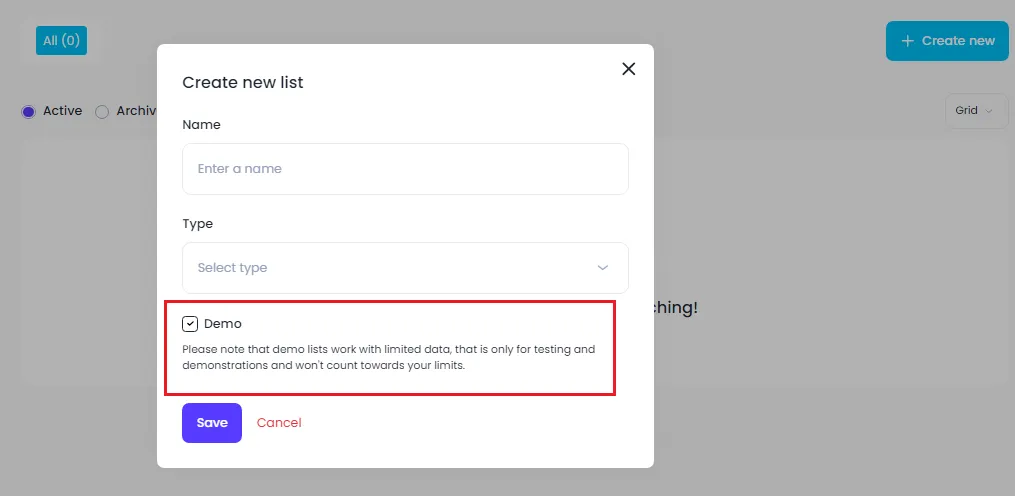
Step 5: Perform Searches and Save to Lists
You can create or save results into the pre-existing lists when performing a lead search.