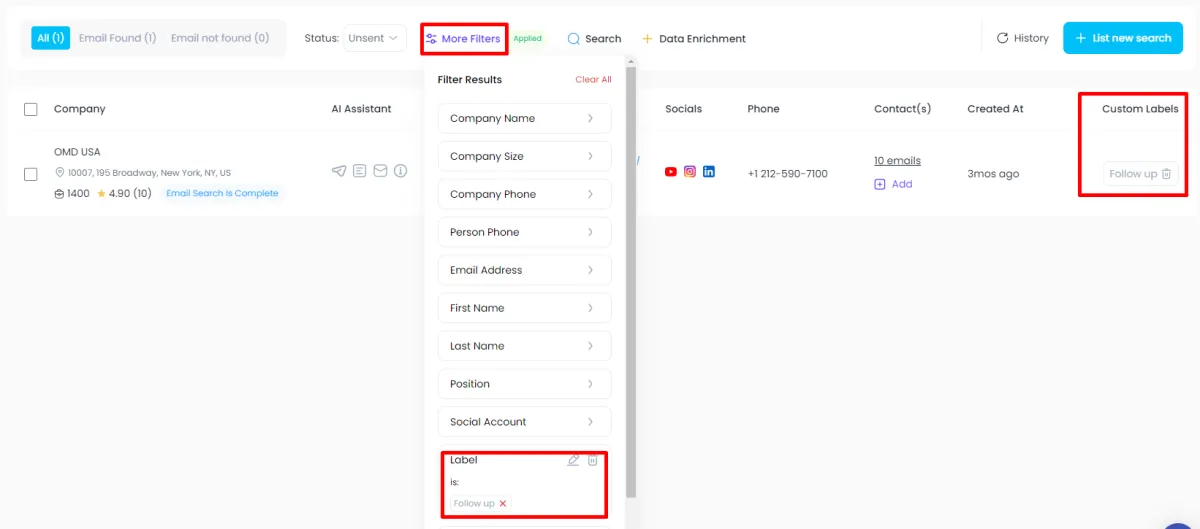Onboarding Completion
Learn How to Use custom labels here, ...
Custom Labels
You can learn how to set up your Custom Labels in this tutorial.
How To Set Up Your Custom Labels
Objective:
This is a step-by-step guide to help you create and apply custom labels to track interactions with your leads, using the system as a CRM.
Step 1: Access Custom Labels
Navigate to Lead Search.
Click on Custom Labels to view standard labels like Messaged or Emailed.
Step 2: Create New Custom Labels
Click Add New Label.
Enter a relevant label (e.g., Info Sent, DM on Instagram) to track specific interactions.
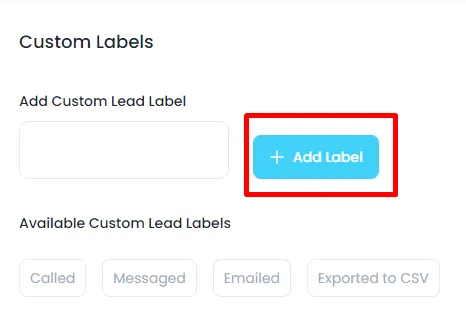
Step 3: Select Leads to Label
Open a Company Search List.
Tick the checkboxes next to the leads you want to label.
Step 4: Apply the Custom Label
After selecting leads, click Set Label at the top.
Choose the appropriate custom label (e.g., DM on Instagram).
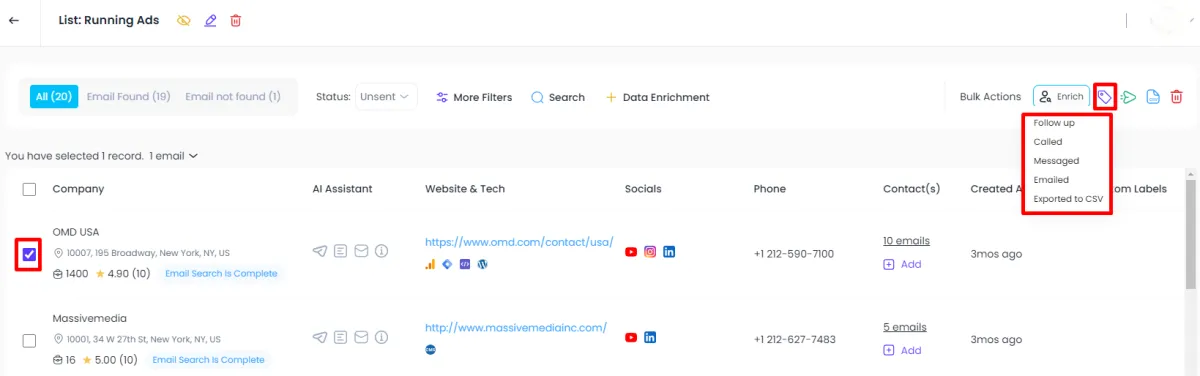
Step 5: Track Leads
View the applied labels next to each lead and use them to filter and manage your interactions effectively.