
Onboarding Completion
Learn how to use the domain search here, ...
Domain Search
You can learn how to use the Domain Search in this tutorial.
How To Use The Domain Search
Objective
This is a step-by-step guide guide on how to use the Domain Search feature in
Prospect Builder to find company information for a specified domain.
Step 1: Access the Domain Search Tool
Navigate to Lead Search:
From the main dashboard, click on Lead Search.
Select "Domain Search":
In the Lead Search section, select the Domain Search option.
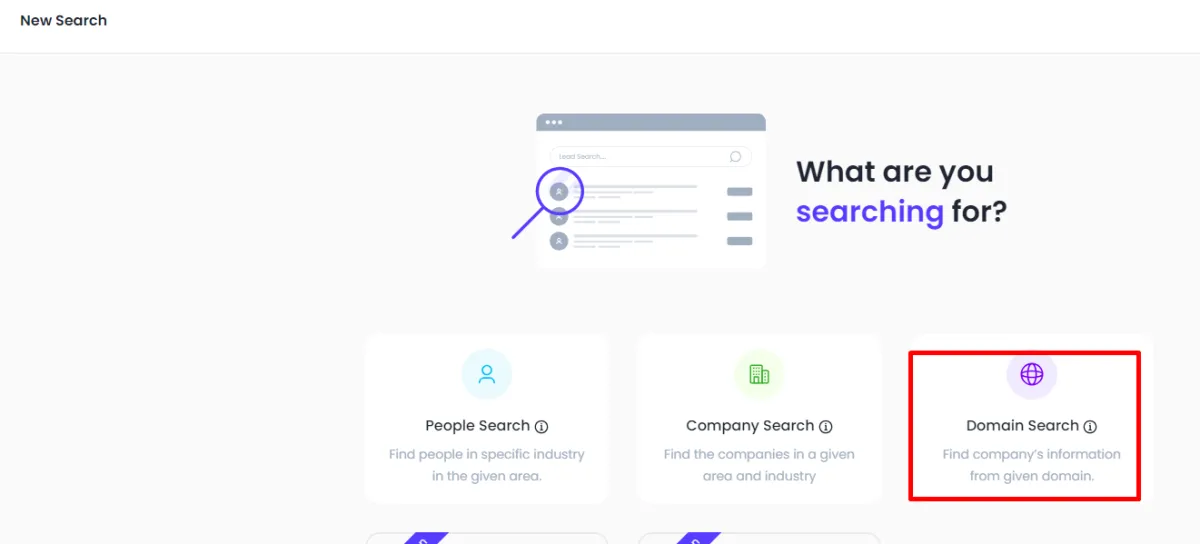
Step 2: Enter the Company Name or Domain
Input the Domain Name:
In the search bar, enter the company's domain name you wish to search for.
Example: Amazon.
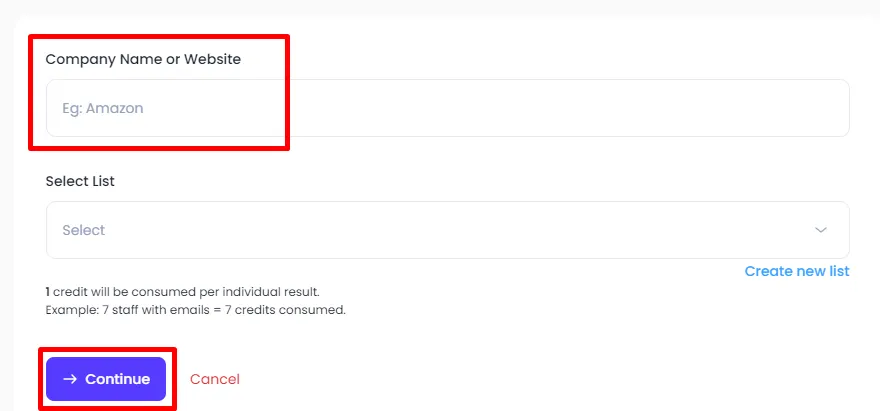
Step 3: Create and Save a New List
Create a New List:
Instead of selecting an existing list, click on Create New List.
Enter a List Name(e.g., Amazon Search).
Click Save.
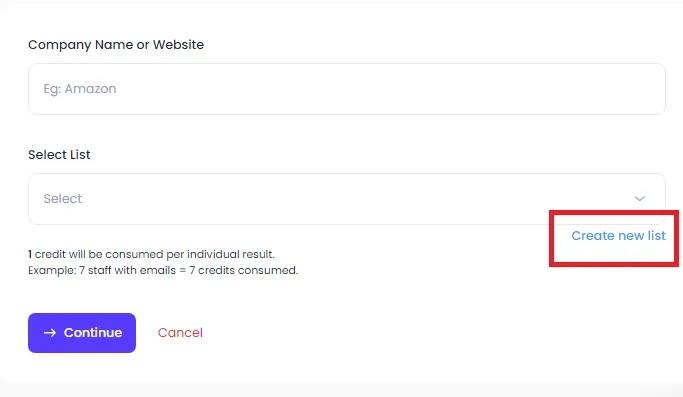
Step 4: Run the Domain Search
Run the Search:
After saving the list, click Continue to run the Domain Search.
The tool will retrieve data quickly, providing you with relevant company information.