
Onboarding Completion
Learn how to set up your integrations here, ...
Integrations
You can learn how to set up your Integrations in this tutorial.
How To Set Up Your Integrations
Objective:
This is a step-by-step guide to set up integrations with CRM programs and third-party applications for seamless lead management.
Step 1: Access the Integrations Area
Navigate to the Integrations section in your platform.
Step 2: Connect to Native Integrations
Look for available native integrations (currently, these include Go High Level and Keep).
Select the desired integration and follow the prompt to enter your login credentials.
Confirm the connection to your CRM.
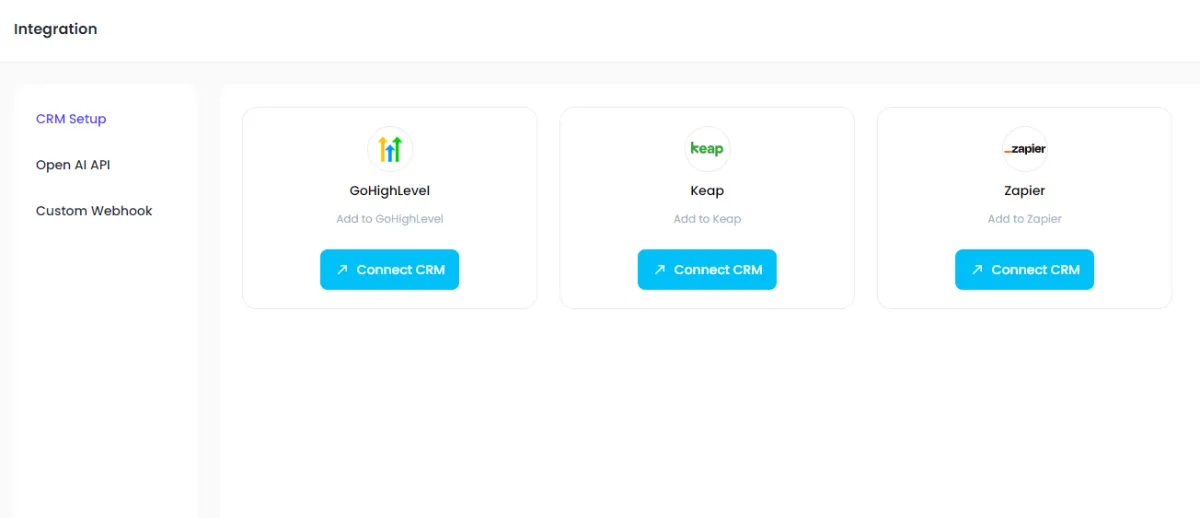
Step 3: Verify the Integration
Ensure that leads generated in your platform are being correctly dropped into the connected CRM.
Check your CRM to confirm that new leads appear as expected.
Step 4: Set Up Advanced Integrations
For advanced integrations, locate the Custom Web Hooks section.
Obtain the web hook URL from your desired third-party application (e.g., Zapier, HubSpot, or Salesforce).
Follow the instructions to send leads to this web hook.
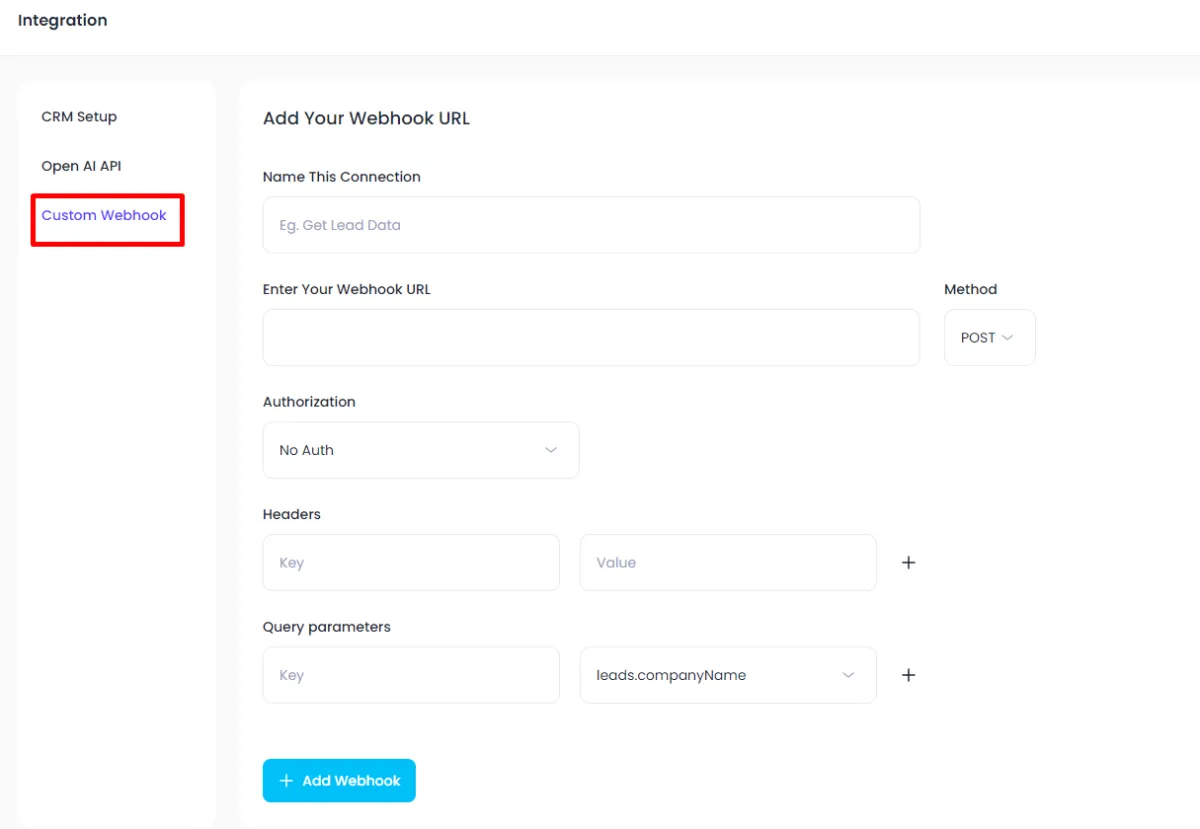
Step 5: Test the Integration
Run a test to ensure that leads are successfully transmitted to the third-party application.
Monitor both your platform and the third-party CRM to verify the data flow.