
Onboarding Completion
Learn How to enrichment data here, ?
Data Enrichment
You can learn how to set up your Data Enrichment in this tutorial.
How To Enrich Data
Objective
This is a step-by-step guide to help you bring company data into the system for enrichment, either manually or through bulk uploads.
Step 1: Create a New List
Navigate to the list management section.
Click on Create New List.
Name the list (e.g., Incoming Data) and select the list type (e.g., Company List).
Step 2: Manually Add Company Information
Click on Data Enrichment at the top.
Enter the company details:
Website: For example, hubspot.com.
Country: For example, United States.
Click Add to enrich the company data.
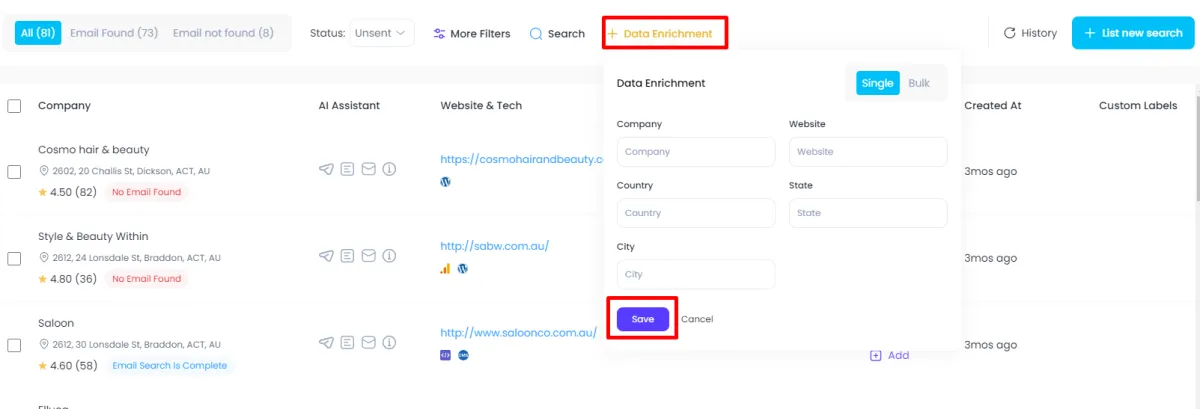
Step 3: Refresh the Screen
Refresh the page to view the enriched data for the company.
Verify that additional details and social information have populated correctly.
Step 4: Bulk Upload Company Data
Prepare a CSV file with the required company information (e.g., website names, countries).
Return to the Data Enrichment section.
Use the bulk upload tool to import the CSV file into the system.
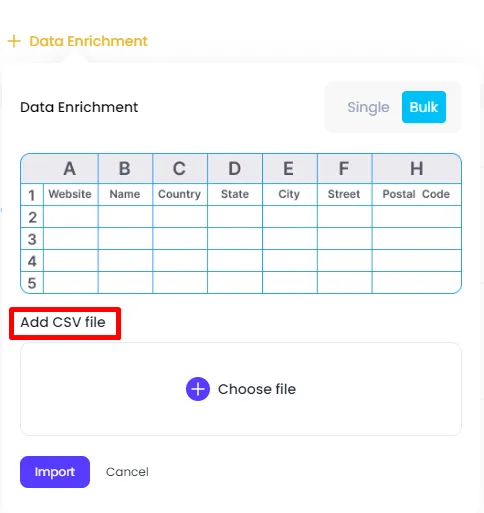
Step 5: Review Enriched Data
Check the enriched data in your newly created list.
Ensure all relevant details and social media links are included for each company.